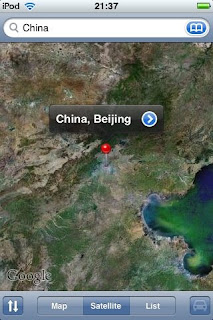The ftp archive of GPS data and products on the CDDIS has the following structure. The values listed in red are substitution codes within the directories and filenames defined in Table 2 below. Many GPS data and product files archived at the CDDIS are stored in UNIX compress format and end in a .Z. Software to uncompress these files can be found at http://www.gzip.org. This information on the GPS ftp structure at the CDDIS is divided into several tables: |
Table 1. Overview of CDDIS FTP Structure for GPS Data and Products
| /pub | /data | /campaign | /location | /yyyy | |||
| /daily | /yyyy | /ddd | /yyt | monuddd#.yyt.Z | |||
| /highrate | /yyyy | /ddd | /yyt | /hh | monudddhmi.yyt.Z | ||
| /hourly | /yyyy | /ddd | /hh | monuddd#.yyt.Z | |||
| /satellite | /satname | /yyyy | /ddd | satcddd#.yyt.Z | |||
| /products | igs00p02.erp.Z | ||||||
| igs95p02.erp.Z | |||||||
| igs96p02.erp.Z | |||||||
| /wwww | cenwwwwd.typ.Z igrwwwwd.typ.Z IGSyyPww.typ.Z igsyyPwwww.typ.Z iguwwwwd_hr.typ.Z | ||||||
| /trop | monuwwww.zpd.Z | ||||||
| /ionex | /yyyy | /ddd | cengddd0.yyi.Z | ||||
| /topex | cengddd0.yyi.Z jpltpx_yymmdd.dat.Z | ||||||
| /valid | cenwwwww.yyv.Z | ||||||
| /latest | /final | cenwwwwd.typ.Z | |||||
| /rapid | igrwwwwd.typ.Z | ||||||
| /ultra | iguwwwwd_hr.typ.Z | ||||||
| /leopp | /champ | /center | |||||
| /jason | /center | ||||||
| /tools | |||||||
| /trop | /wwww | monuwwww.zpd.Z | |||||
| /yyyy | CONTENT_yyyy_mm.Z zpd_yyyy_mm.tar.Z | ||||||
| /nrt | /wwww | TROPSUM_wwwwd.ovw.Z TROP_wwwwd_hh.ovw.Z igs60_wwwwd_hh.ovw.Z | |||||
| /trop_new | /yyyy | /ddd | monuddd0.yyzpd.gz | ||||
| MORE |
Table 2. CDDIS FTP Structure for GPS Data
/pub | |||||||||||||
/gps | |||||||||||||
/data | | ||||||||||||
/campaign | /daily | /highrate | /hourly | /satellite | | ||||||||
/location | /yyyy | /yyyy | /yyyy | /satname | |||||||||
/yyyy | /ddd | /ddd | /ddd | /yyyy | |||||||||
/yyd | /yyg | /yym | /yyn | /yyo | /yys | /yyd | /yym | /yyn | /hh | /ddd | |||
monuddd#.yyt.Z | /hh | /hh | /hh | monuddd#.yyt.Z | satcddd#.yyt.Z | ||||||||
monudddhmi.yyt.Z | |||||||||||||
GPS campaign data | Daily files of 30-second GPS data | 15-minute files of 1-second GPS data | Hourly files of 30-second GPS data | Daily files of LEO GPS satellite data | GPS product files | Other data | |||||||
|
|
|
|
|
|
| |||||||
Table 3. CDDIS FTP Structure for GPS Products
/pub | |||||||||||||
/gps | MORE | ||||||||||||
| /data | /products | ||||||||||||
/wwww | /ionex | /latest | /trop | /trop_new | |||||||||
| cenwwwwd.typ.Z igrwwwwd.typ.Z IGSyyPww.typ.Z igsyyPwwww.typ.Z iguwwwwd_hr.typ.Z | /trop | /ddd | /final | /rapid | /ultra | /wwww | /yyyy | /nrt | /yyyy | ||||
monuwwww.zpd.Z | cengddd0.yyi.Z | /topex | /valid | cenwwwwd.typ.Z | igrwwwwd.typ.Z | iguwwwwd_hr.typ.Z | monuwwww.zpd.Z | CONTENT_yyyy_mm.Z zpd_yyyy_mm.tar.Z | /wwww | /ddd | |||
| cengddd0.yyi.Z jpltpx_yymmdd.dat.Z | cenwwwww.yyv.Z | TROPSUM_wwwwd.ovw.Z TROP_wwwwd_hh.ovw.Z igs60_wwwwd_hh.ovw.Z | monuddd0.yyzpd.gz | ||||||||||
| GPS data | Weekly GPS product files | Weekly GPS troposphere solutions by site | Daily IONEX product files | Daily TOPEX ionosphere validation files | Weekly ionosphere validation files | Most recent IGS product files | Most recent IGS rapid product files | Most recent IGS ultra-rapid product files | Weekly GPS troposphere solutions by site | Monthly GPS troposphere solutions | Near real-time sub-daily troposphere solutions | Daily troposphere solutions (new format) | Other data |
Table 4. Substitution Codes for Directories and Filenames
| Code | Description | Range | Example |
|---|---|---|---|
| yyyy | 4-digit year | 1992-present | 2005 |
| yy | 2-digit year | 92-present | 05 |
| wwww | 4-digit GPS week number | 0649-present | 1303 |
| ww | 2-digit week of year | 01-52 | 01 |
| ddd | 3-digit day of year | 001-366 | 001 |
| dd | 2-digit day of month | 01-31 | 01 |
| d | 1-digit day of week | 0-6, 7=full week | 0 |
| mm | 2-digit month of year | 01-12 | 01 |
| hh | 2-digit UTC hour of day | 00-23 | 00 |
| h | 1-character UTC hour of day | a-x (a=00, b=01, ..., x=23) | a |
| hr | 2-digit hour for ultra-rapid products | 00, 06, 12, 18 | 00 |
| mi | 2-digit minute of hour | 00, 15, 30, 45 | 00 |
| t | type of data file | d=compact RINEX observation data g=RINEX GLONASS navigation data m=RINEX meteorological data n=RINEX GPS navigation data o=RINEX observation data s=teqc summary file | d |
| typ | type of product file | clk=satellite clock solutions cls=clock combination summary report erp=Earth rotation parameters res=residuals file sp3=SP3 orbit format sp3c=extended SP3 orbit format snx=station positions in SINEX format ssc=sets of station coordinates sum=analysis summary report | sp3 |
| # | file sequence number (typically 0) | 0-9 | 0 |
| monu | monument name | Full list | gode |
| cen | analysis center | Full list | igs |
| satname | satellite full name | N/A | champ |
| satc | satellite code | N/A | cham |
| location | campaign location | Full list | maui |
Table 5. Examples
| GPS Data Type | Location of Example File in CDDIS ftp Archive |
|---|---|
| Daily 30-second compact RINEX observation data for GODE on 01/01/2005 | ftp://cddis.gsfc.nasa.gov/pub/gps/data/daily/2005/001/05d/gode0010.05d.Z |
| 15-minute 1-second compact RINEX observation data for GODE for UTC hour 0 on 01/01/2005 | ftp://cddis.gsfc.nasa.gov/pub/gps/data/highrate/2005/001/05d/00/gode001a00.05d.Z |
| Hourly 30-second compact RINEX observation data for GODE for UTC hour 0 on 01/01/2005 | ftp://cddis.gsfc.nasa.gov/pub/gps/data/hourly/2005/001/00/gode001a.05d.Z |
| Daily LEO satellite compact RINEX observation data for CHAMP on 01/01/2005 | ftp://cddis.gsfc.nasa.gov/pub/gps/data/satellite/champ/2005/001/05d/cham0010.05d.Z |
| GPS Product Type | Location of Example File in CDDIS ftp Archive |
| Weekly IGS final orbit file for day 6 of GPS week 1303 (01/01/2005) | ftp://cddis.gsfc.nasa.gov/pub/gps/products/1303/igs13036.sp3.Z |
| Weekly IGS cumulative reference frame station positions for first week of 2005 | ftp://cddis.gsfc.nasa.gov/pub/gps/products/1303/IGS05P01.snx.Z |
| Weekly IGS reference frame station positions for GPS week 1303 (12/26/2004-01/01/2005) | ftp://cddis.gsfc.nasa.gov/pub/gps/products/1303/igs05P1303.snx.Z |
| IGS rapid orbit file for day 6 of GPS week 1303 (01/01/2005) | ftp://cddis.gsfc.nasa.gov/pub/gps/products/1303/igu13036_00.sp3.Z |
| IGS ultra-rapid orbit file for UTC hour 0 of day 6 of GPS week 1303 (01/01/2005) | ftp://cddis.gsfc.nasa.gov/pub/gps/products/1303/igr13036.sp3.Z |
| Accumulated IGS ERP estimates since 1995 for the IGS final products | ftp://cddis.gsfc.nasa.gov/pub/gps/products/igs95p02.erp |
| Accumulated IGS ERP estimates since 1995 for the IGS rapid products | ftp://cddis.gsfc.nasa.gov/pub/gps/products/igs96p02.erp |
| Accumulated IGS ERP estimates since 2000 for the IGS SINEX products | ftp://cddis.gsfc.nasa.gov/pub/gps/products/igs00p02.erp |
| Weekly troposphere solution for GODE for GPS week 1303 | ftp://cddis.gsfc.nasa.gov/pub/gps/products/1303/trop/gode1303.zpd.Z ftp://cddis.gsfc.nasa.gov/pub/gps/products/trop/1303/gode1303.zpd.Z |
| Daily troposphere solution (new format) for GODE on 01/01/2005 | ftp://cddis.gsfc.nasa.gov/pub/gps/products/trop_new/2005/001/gode0010.05zpd.gz |
| Combined IONEX solution for 01/01/2005 | ftp://cddis.gsfc.nasa.gov/pub/gps/products/ionex/2005/001/igsg0010.05i.Z |
| Ultra-rapid zenith path delay files for UTC hour 2 of day 6 of GPS week 1303 (01/01/2005) | ftp://cddis.gsfc.nasa.gov/pub/gps/products/trop/nrt/1303/igs60_13036_02.tro.Z |
| Ultra-rapid zenith path delay overview files for day 6 of GPS week 1303 (01/01/2005) | ftp://cddis.gsfc.nasa.gov/pub/gps/products/trop/nrt/1303/igs60_13036.ovw.Z |